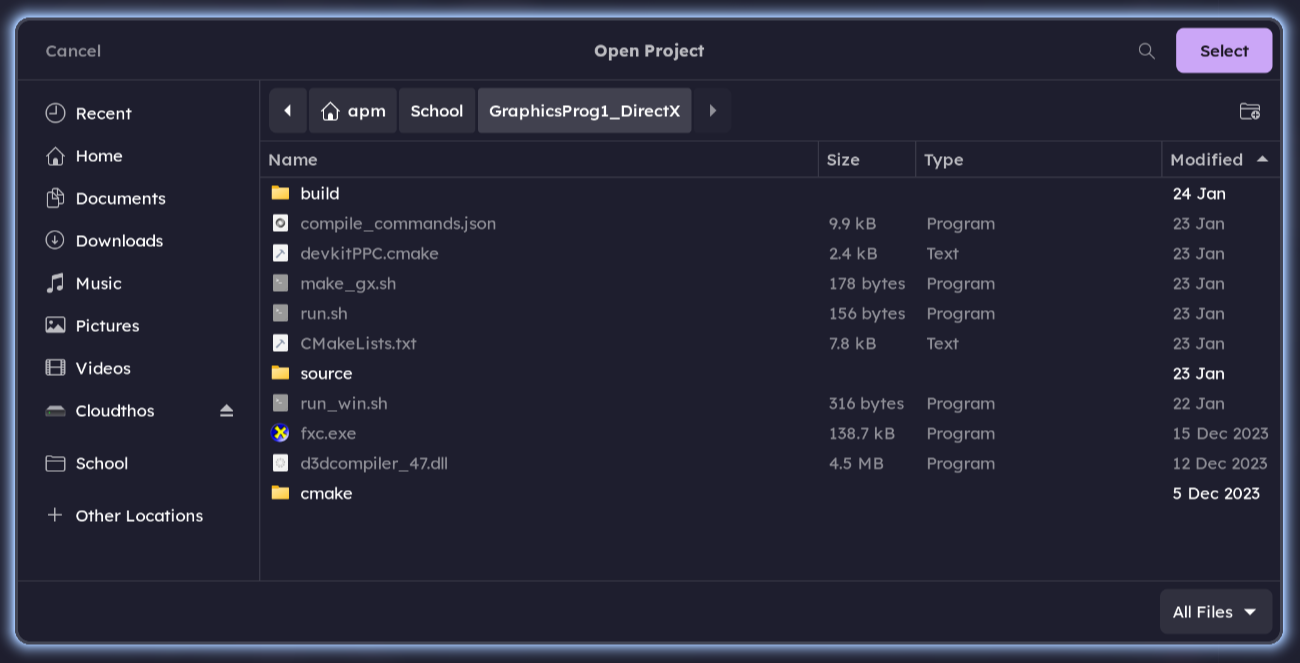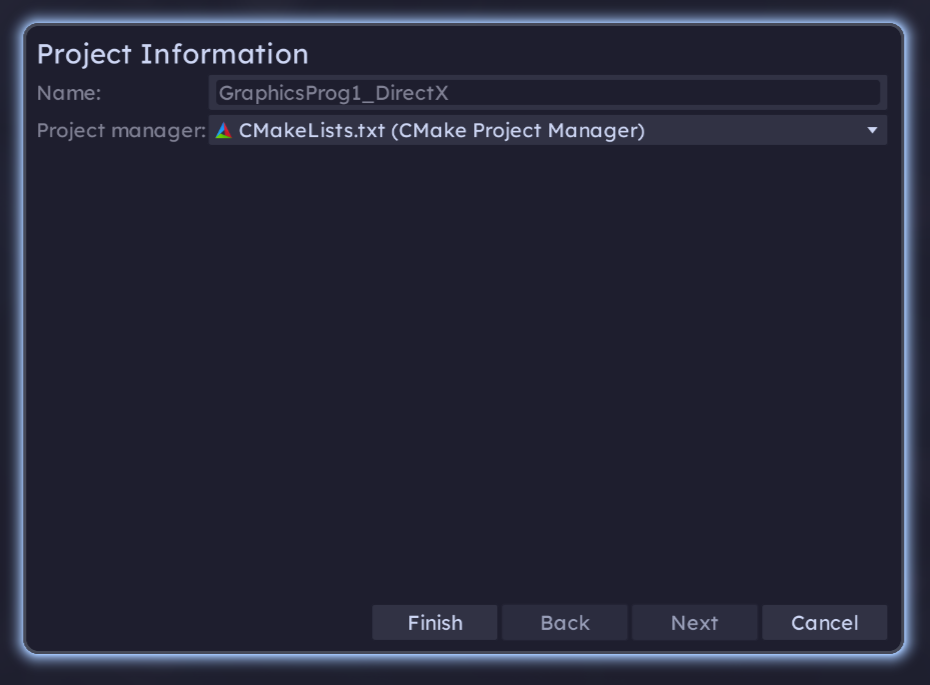Linux IDEs
Documenting IDEs that work well with DAE Linux engines and tools.
KDevelop
KDevelop is an awesome free and open source IDE for Linux (and Windows + macOS) made in Qt by the KDE team. It provides an experience closest to Visual Studio. Once installed, you can follow these instructions to set it up with any DAE Linux engine:
- Use the
Project->Import Projectbutton, and select the directory containingCMakeLists.txt:
-
Accept the default settings, ensuring it will use an empty
builddirectory. Make sure this directory is in your.gitignore!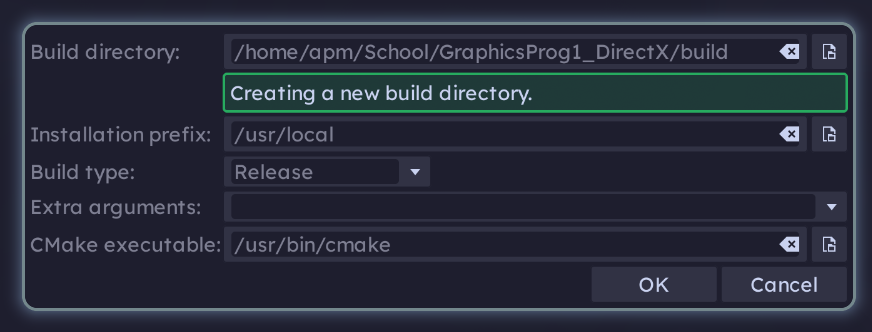
-
Wait for CMake to run. You can see this in the panel at the bottom. After some time, it should finish successfully:
NOTE: Some projects may produce CMake warnings, namely older ones using SDL. These can be safely ignored, as long as the configure itself finishes.